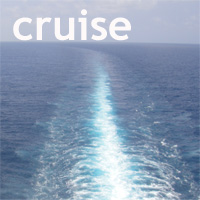Entries in Bernina (31)
and then?
 Monday, January 12, 2015 at 12:45PM
Monday, January 12, 2015 at 12:45PM
My bleat for help to the Designworks FB group received an almost instantaneous reply from a couple of people, including the genius Adeline.
What more could I ask? Thrilled with such a speedy answer – and keen to crack on whilst it was all still in my head – I shot back down into the studio and followed her advice.
It worked a charm! I saved and resisted the temptation to try stitching it out there and then, for it was late Sunday evening and probably not the best time to begin.
This morning, I prepared the fabric carefully but couldn’t wait to try it out. I had some work to do first though, so exercised a little self discipline and completed that before switching my machine on
My first attempt wasn’t too bad. I didn’t hoop the fabric as accurately as I might have done – you can see the cross that’s supposed to be the centre. But it didn’t matter, because my main interest was to see what happens when by simply stitching it out. First the outline of the shape was stitched in a running stitch as a placement guide. I ironed the shape in place then, and watched as the shape was stitched another couple of times. The next step was the decorative stitch, which covered some of my earlier inaccuracy in placing the shape.
The precision is impressive as is the way in which the stitches are formed consistently.
I quickly lined another one up to reinforce my learning!
So, I need to sort something out about that puckering in the middle, but apart from that (and the poor colour in this last photo, taken in a slightly different place from the others – sorry!) I’m pretty pleased with the results.
Couldn’t have done it without a great deal of support though, for which I’m grateful. What would we do without online friends?
One step at a time
 Monday, January 12, 2015 at 10:52AM
Monday, January 12, 2015 at 10:52AM
Learning new software is always a challenge and unfortunately, the program which accompanies the cutwork tool isn’t the most intuitive. I mean, “hit the spacebar to select the hexagon” ? So, it was with as much patience as I could muster that I sat down yesterday afternoon to work my way through a step by step project.
Assuming no previous knowledge and taking everything one step at a time, what could be easier?
All went well, though a couple of occasions required close reference to the manual. It took a while and I didn’t stray from the prescribed sizes and so on because I just wanted this to work!
And then I came to the bit where it says “Save as Hexagon_Cut. Export to machine and cut.”
Cut what? How? I need more advice, because if you recall from my last post, the cutting hadn’t been terribly successful.
At this point, I went back to the place where I’d found the original idea – Adeline’s blog. Adeline has recently begun a FB group for users of the Designworks Program and though there is already a Designworks Yahoo Group which I read regularly, it was this picture on FB which caught my eye. Thankfully, she had shared a step by step process for cutting the shapes so gathering up my bondaweb, my adhesive stabiliser and a few small bits of fabric, I created a sandwich to put in my embroidery hoop.
As soon as I began to sew, I felt more confident that this was going to work. To begin with, the design had an initial running stitch around it, to hold everything in place before the cutting process began. Replacing the needle with the cutting tool, I took a deep breath and started the next stage of the process.
The result was better this time. Rather good in fact. I cut six layers of fabric which seemed to work better than a single one and that line of stitching made all the difference.
I was pleased with the result and was ready to move onto the next stage – to create the applique stitching file which would instruct my machine to do the sewing.
That’s when I hit the brick wall. After an hour or so fiddling about with the program, I simply could not access the part of the menu which I needed. I tried all kinds of things, read the manual again, searched online, closed the program and restarted, had a cup of tea, said a few choice words but nothing worked. Then I remembered the FB group and posted a question. Could anyone help me, I wondered?
I hope so!
So far, 70% success
 Saturday, January 10, 2015 at 5:23PM
Saturday, January 10, 2015 at 5:23PM
Getting back into the routine here and finding my way to the new location of my office, which involves a longer, draughtier walk through the docks. In the summer months, this will be delightful, I’m sure, but on a January Thursday?
Once I reached the – shall we say, cosy - space in the 1950’s office block which has been allotted to the team I work with, I immediately felt nostalgic for the old warehouse and comfortable workspace. Austerity continues to manifest itself in all kinds of ways and today I learned that all the desks are being reduced in size (having a bit chopped off one end, I think) so that more will fit into a smaller space. Not only that, there’s a policy of eight desks per ten people as the “hot desking” concept is encouraged. Thankfully, I don’t spend much time in the office, but if I did, I imagine I wouldn’t need much persuasion to take my laptop to the cafe across the street. Thankfully, the people I work with are as delightful as ever and have way more patience and forbearance than I have!
Did I mention that there were a few Bernina goodies amongst my Christmas presents? This afternoon, I decided to open up the boxes and see what’s what. I’d installed the new software before we went to Hamburg, thinking that if I left everything ready to roll, then upon my return I’d simply sit down and sew.
Ha.
I’d watched the videos, I’ve been following the Yahoo group conversations for some time and I’ve downloaded the workbooks to read. But you know how it is, when you sit in front of the empty screen it’s really hard to know just where to begin. It took me most of the afternoon before I’d found a simple project to get me started but eventually I settled on a flower.jpg which was included in the package – the flower on the logo in fact – and I created a file to cut using the cutwork tool following the step by step instructions.
Phew. So far, so good. I exported it to my machine and then began the next stage of the learning process – opening the box with the cutwork tool inside, assembling it and preparing my machine for cutting. Once again, I’d watched videos of what to do, my machine has all kinds of safeguards which ensure that everything is tickety-boo before it will let me do anything and I took my time to make sure I’d got it all in place.
I even chose to use pink felt just like in the video demonstration! I stuck it down firmly to the adhesive stabliser and took a deep breath before hitting “go”. The machine sprang into action and quickly worked around the design lines I’d created earlier.
In four steps it completed the cut and I couldn’t wait to pop out the cut shape as in the video.
Except it didn’t pop out at all. Clearly, the felt I’d used wasn’t anything like as dense as the Bernina sample, and though the fuzzy edges were annoying, the way the central shape disintegrated was simply unacceptable.
So, I rehooped and tried again with some thin cotton fabric. Same adhesive stabliser, same shape. But at the end of the first step, I could see that this wasn’t going to be much better either. No clean cut edges, sadly.
So I did what we all do in such circumstances, I went online and read for tips and tricks using the Bernina Cutwork tool. Strong stabiliser and lots of starch seemed to be the key. I took the advice and tried a third time.
Better, but still not right.
Clearly, I need to find out more about this before I go any further. I understand that it’s possible to cut up to ten layers of fabric at once with this method, that sometimes, the shape is stitched around before cutting, perhaps to hold the fabric in place and prevent some of those raggy edges?
Guess what homework I’ll be doing this evening?
Christmas Cards
 Monday, December 15, 2014 at 3:07PM
Monday, December 15, 2014 at 3:07PM
Well, since our Christmas cards have all been released into the hands of the Royal Mail, I know some early recipients are interested to learn a bit about how they were made. I always make our cards and spend much of September refusing to give them a second thought, most of October wondering what on earth I’ll do this year, a good part of November hoping inspiration will strike and then December is a time for telling myself to make them in January next year.
2014 was no different.
Whilst in Washington, I bought a couple of seasonal magazines and in one, my eyes fell upon a cute little Father Christmas on skis. Immediately before we went off to Washington, I’d spent those two days at Bogod in London, learning about my sewing machine, so of course, that was the technique which was uppermost in my mind. Maybe I could do something along those lines for our card?
I opened the software and drew the small figure as I remembered it, then digitised a few stitches around the outline. Had I been making just one card, then I could have included some fancy fills, a few sparkly baubles on the little tree and so on, but I was making quite a few of these and so I’d better keep it simple, I thought.
So I simply saved it to a USB stick, transferred it to my sewing machine and tried a few options. Hmm. Not bad but a bit, well, dull, when placed on the card.
I wondered about pinking the edge for added interest, but still, it didn’t really work for me. Perhaps it was too big?
So I tried stitching it out smaller but it was still not really floating my boat.
Then I remembered. I could draw directly on the screen and create a sewing stitch (as opposed to an embroidery design). Not quite confident of my ability to draw a skiing Father Christmas at 90 degrees (I’d forgotten that I could have drawn it straight and then turned it around later) I taped my drawing to the screen and carefully began to draw on the screen using the stylus.
Once I’d got the basic shape down, I could fiddle with each individual stitch to get it into place. It was important, too, to make sure the stitch ended at the same level as it started, to make a continuous line of sewing.
Hee heee…..now we’re talking! Each little row of skiing Father Christmases was formed beautifully and I was pleased with it so far. But was it enough?
I decided to sleep on it and woke with a small development. What if Father Christmas skiied a few words. Like “Happy Christmas” or “ho ho ho” ? I quickly came down and wrote “ho” on the screen, then stitched it three times.
Ho Ho Ho!!
I decided one Father Christmas and one HoHoHo was enough for each card and drew a bit of bumpy snow as a kind of filler stitch.
I linked them all together – {filler stitch + ho + ho + ho + Father Christmas + filler stitch} and saved it all as a pattern in the sewing machine. I saved it on the USB stick as well, just in case!
My goodness, I couldn’t believe that our card had come together quite so easily!
But actually, when I came to sew out a few, another dilemma struck me. If I sewed on plain fabric without a backing, the fabric distorted and it didn’t look good. Yet if I used a backing of some kind, then the whole thing was a bit thick and lumpy. Anyway, it would be the backing fabric which would be stuck down not the top calico layer, and then the whole thing was messy.
Back to the drawing board?
I slept on it (again). Sometimes, these things take time to percolate through the grey matter!
The next day I looked again at some of the backing fabric – stabiliser – I was using and the thought struck me that it looked kind of frosty. Of course that wouldn’t distort at all (well, not much) if I sewed on it directly, so I gave it a try and liked what I saw.
I cut a few strips of the stuff and found I could sew three pattern repeats on each one. So, I set the machine to sew three repeats, pressed the button and sat back, offering a hand from time to time when it needed a little guidance.
A bit of a trim and a lick of glue later and our card is done. The strip of sewing wraps around the back of the card a short way, too.
So there we are. Here’s wishing all my friends a very Happy Christmas!
And if you made it this far, then surely a reward is in order? Maybe you’d like to download the stitches? They are all .exp files, suitable for Bernina machines (of course) but I’m happy to try and change the file format for friends with different sewing machines.
Ho (repeat three times!)
Let me know how it goes x
PS I discovered since I did my card that I could have designed the sewing stitch in the software on my PC and wouldn’t have needed to draw it out on the screen, but hey, who takes the easy route?