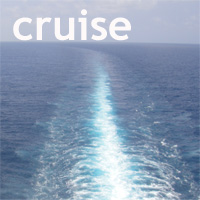Not easily intimidated
 Monday, September 7, 2015 at 4:45PM
Monday, September 7, 2015 at 4:45PM
but.
A couple of months ago, I came across this nifty pattern on Craftsy. Like many, I’m a sucker for a good bag pattern and this one seemed to be super-useful for not only carrying a sewing (art?) kit but for holding it all together in use too.
I watched the video demonstration here and thought that it was something I wanted to make, so I bought the pattern and noted the ingredients.
I wasn’t in a particular hurry but took the opportunity to buy a cheap bundle of fat quarters in JoAnns when we were in the USA, plus all the zips, interfacing and so on. In the meantime, Mary had got the pattern as well and together we discussed the clever design. Mary asked if I’d noticed how detailed the instructions are, but bearing in mind that Craftsy mark it as a beginner project, it shouldn’t be too tricky, should it?
With a day at home and having completed my responsibilities this morning, I thought I’d make a start. It’s a while since I downloaded the pattern though and the perfectionist in me wanted to make sure I cut the right piece from the right colour. For, although this was going to be a mish mash of colours, I did want some control!
I went to the sewing patterns folder on my pc and opened it up. I thought I’d better print it out before I began, so I could tick off the various stages.
Oooer. Now I understood why Mary had referred to the detailed instructions.
82 pages!
Of course, I wasn’t going to print all that out. I skimmed through to see what I needed and printed out the cutting list, hoping to identify which bit I needed to cut from each colour. I still wasn’t sure though, so watched another video (or four) with a step by step guide to what goes where (and how it’s constructed)
My free afternoon was disappearing fast!
Now totally at a loss as to where to start, I considered just cutting the pieces and winging it! I could hear my Mum’s voice though – no, don’t spoil it. Do it properly.
But here we are, almost 4.30pm and I haven’t so much as made a snip in any fabric let alone threaded my machine. I was about to make a start when I spotted an update and pattern errata on the website so watched the updated YouTube video which has some further refinements – not that I’ve really got to grips with the original version yet.
Whilst I commend the designer for her detailed and carefully thought out pattern instructions, I’m beginning to wonder where “enough” might be. Of course, those 82 pages contain a lot more than the straightforward step by step instructions; in fact, there’s a pattern for another small accessory in there as well as a good deal of commentary. But all in all, I’m overwhelmed by the whole thing. Perhaps there’s a cause for the simple, basic pattern to be outlined, so that those of us who would just like to dive in and make it can do exactly that. Having done that, we might have enough of an understanding that we could then consider refinements and a better way of doing things.
So there we are, an afternoon being busy doing nothing.
I need a lie down.