With renewed determination
 Sunday, January 18, 2015 at 5:00PM
Sunday, January 18, 2015 at 5:00PM
I opened the Designworks software this morning to complete the next exercise, the Cutwork Border Design. The objects of this exercise were:
- Working with Create Shape tools
- Circular Array
- Horizontal and Vertical Alignment
- Sequence Manager
- Tips for sewing out
Hmm, I could have used those last tips before now, but hey, I’m starting the project with a positive frame of mind and an air of confidence! I created a new file and began the exercise, starting by drawing a circle with a diameter of 15mm and a 15.6mm x 13mm trapezoid below it.
Bearing in mind the relative sizes of those shapes and that the design fits in a hoop which is 255mm x 145mm, how would you interpret the instruction to adjust the positioning of the trapezoid so that it’s centred 73cm below the circle outline? Yes, I imagine that, like me, you thought “oops, typo there” and made it 73mm instead? But a little further consideration and I realised the most sensible measurement was 7.3mm. Not one typo but two for the price of one!
But it didn’t end there. The next row of shapes was to be positioned .5mm from the previous row. Now, I admire precision, but .5mm? I think that was supposed to be 5mm.
(I thought the Swiss were pretty accurate in such things but I’m beginning to reassess)
By now, I was getting used to the typos and the inconsistencies, so I immediately adjusted the instruction to position one small shape 5cm away from the tip of the trapezoid to 5mm, but with each mental adjustment, I lost a little more confidence in the likelihood of a successful outcome.
Anyway, I completed the design, so I saved it and exported to the USB stick. It was my intention to cut it several times from the same fabric but to vary the starch/stiffening method to identify which worked best.
Having cut it once, however, my plans were revised. Once again, the end result was sub-optimal though actually, the cutting of the shapes had been pretty accurate and rather neater than the photo above suggests. What made it look especially raggy was the satin stitches on the edges – or just off the edges in some areas.
I thought I could do better.
Firstly, I created a smaller design to fiddle about with. What’s more frustrating than watching a huge shape being stitched out having recognised within the first five minutes that it’s not going to work as hoped? So, I used the basic idea in the Bernina workbook to create something similar and worked my way through it whilst thinking carefully about the suggested settings. Where the exercise stated a cutting offset of 0mm, I made sure the stitching line was offset by 1mm so the machine didn’t stitch in thin air. I created a wider satin stitch around the cut areas and watched the “slow draw” of the design very carefully to make sure the edges were going to be covered. I included a couple of extra passes around the shapes to create a stronger edge to each cut out area and held my breath as it stitched out.
The end result isn’t perfect but it’s far better than before and I feel that at last, I’m getting somewhere.
My problem lies with the prescriptive instructions in the workbook, from which I’m supposed to learn how to create successful designs and understand how to manage the settings. I don’t learn well from being told to “set x at 0.5mm” without an accompanying explanation of why I’m setting it at 0.5mm and not 0.7mm….that’s assuming there isn’t a typo in that instruction anyway. Without an explanation of these settings how can I understand why it might be better in some cases to adjust x or y depending on the fabric/the design/whatever. By simply following the step by step instructions slavishly, I learn nothing except confirm that I can follow a sequence of written instructions – something I’m pretty confident about already.
So, as the afternoon draws to an end, I feel that I am getting somewhere at last and I’ve learned a fair bit. Mostly, that is to ignore the workbook and use my own experience/common sense to work it out for myself!
 Gill Thomas |
Gill Thomas |  1 Comment |
1 Comment | 





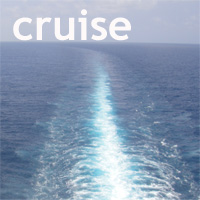

Reader Comments (1)
That new design worked well and would be delightful as an overlay or for garment applications. I think they should employ you to write a new workbook.