Keep up there at the back
 Saturday, July 20, 2013 at 5:44PM
Saturday, July 20, 2013 at 5:44PM
Around 3 o’clock on Thursday afternoon, I received an email from a work colleague. In order to fully appreciate the augmented reality activity planned for the training day on Friday, I’d need to download an app on my phone, register and log in to follow a particular user.
Now, right then, my mind was elsewhere. I was busy cutting out fabric figures to applique, using my Silhouette. From time to time, I’d need to take the blade apart and clean it and all of this was breaking new ground for me. I could manage the scanning, the resizing and saving in a format which my Silhouette software could read. I could follow instructions on the pack of fabric interfacing to successfully cut out the shapes on the machine and, with the help of a YouTube video, I could even take the blade apart to clean it (and put it back together again). I was keeping pretty busy and all the tech was behaving itself nicely. Humming along, in fact.
But, hang on a sec….”In order to fully appreciate the augmented reality activity planned for tomorrow’s CPD session, please download the Aurasma app to your smartphone…”
Just a minute whilst I get my mind around that one, please.
Augmented reality?
Well, I had heard of Aurasma in the context of advertising and even had the app there on my phone already (you know I’m a gadget girl, really!) but I’d never used it beyond a quick try when it was first launched and quite how it could be used in Adult Education, I had no idea.
I read a bit more here and even gave it a try. Wow!
Sure enough, my colleagues who’d been working on the AR project had come up with all kinds of great ideas and it wasn’t long into Friday’s workshop that I too was imagining some fun applications for it. Imagine, a handout could not only have a photograph of the finished project but that photo could be embedded with a trigger to a short video of the process too! Oooh – I was beginning to see all kinds of possibilities but we were already onto the next thing.
Well, not specifically Muvizu, but one of my colleagues had used the program to create his presentation about our new Facebook page which was all a bit clever. Hmm….the way the Muvizu character lipsynced with Rob’s voice was very neat and the whole thing was very funny. What a great way to present way to present a raft of information! I need to explore that – just think of the possibilities…
It was getting a little warm and the information kept on coming, so we buzzed off outside where the Gloucester Food Festival was in full flow. A few samples later, we were refreshed and ready to go again.
More mind boggling things awaited us and in spite of the heat and the fact that it was Friday afternoon, we just had to get that Mimeo working. The challenge was to make that flipchart into a fully functional Smartboard in less than an hour…oh my. Of course, the features of a smartboard are remarkable. Just think, a presentation could be prepared and annotated during the class, saved and shared afterwards. A collaborative design could be worked out, stored in stages and then saved as evidence of everyone’s input, including screenshots and hyperlinks. We could fix it to a window and put a sheet of paper on the other side and use the glass as the working surface, couldn’t we? Or, if we put the Mimeo capture device on a tabletop, we could work horizontally and all scribble on the same page, in different colours if we wanted to see whose idea was what.
I think I heard the word “possibilities” again.
Now, I’d done Mimeo training several times previously. I’ve even run a Mimeo training session myself. But I’ve never used one regularly and sad to say, I seemed to have forgotten everything I’d ever known about this clever thing. Anyway, we weren’t to know that we had the wonky USB connector, were we? We got it working – more or less – and with the kind of sigh which is frequently heard on a Friday afternoon, and our heads buzzing with information about animating presentations, uploading images and creating AR triggers - not to mention the possibilities - we called it a day.
Now, had we been able to teleport home and avoid the Friday afternoon traffic, we’d have cracked it. But right then, at that moment, this gadget girl’s little brain was feeling a bit fried.






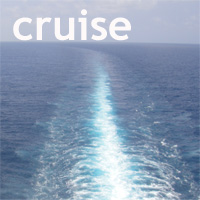

Reader Comments (4)
The times they are a changin'
My Grammar school staff dressed in their University gowns and taught their subjects. I understand that a Teaching course is qualification enough now for anyone can cross subjects. But thesedays it looks like a Tech. speciality is required to show the 'video'.
Please tell me I've got it wrong.
Well, Lesley, tutors/teachers are expected to use technology to enhance their teaching where possible, as I think they always did? (Memories of the overhead projector and the huge TV wheeled into the classroom, not to mention the reel to reel tape recorder used frequently in my "Nuffield" French lessons!) In Adult Community Learning, there's a current trend to enable students to extend their learning beyond the classroom, to carry on learning independently and to find out more about what they are doing in the classroom. One way to do this is by means of a smartphone - because these days, almost everyone coming to a class has access to a phone or a tablet it seems - so there's a wealth of new resources coming along to make all of this easier and more fun, too. Part of my job is to encourage and support tutors to find out about such things and to help them create some exciting activities which their class will enjoy using, so really I need to get my head around it first, before I can share! So, learn a new stitch in an embroidery class...get the resource on your smartphone and when you get home, you can access the video of how to do it, so you can work on your project a bit before the next class. Neat, eh? I think we always did it, but it often involved a handout or needed a reference book. In practical subjects in particular, a video is easier to follow. Of course, the resource might only be a hyperlink (or an embedded trigger in an AR picture!!) to a YouTube video which is there already ;-)
The times they are a changin'... (for the better I hope)
Oooh, well, you did ask ;-))
Blimey Gill - I thought I was quite 'up' on technology - going to have to run to catch up, but I have put my trainers on!
You must know me by now.. Luddite is my middle name!