Sweet Home
 Tuesday, January 17, 2012 at 1:45PM
Tuesday, January 17, 2012 at 1:45PM
Well, at last I feel I’m done with the second project from my Digital Art journaling class. What’s funny is that it’s unintentionally rather similar to how Day One’s project should have looked. If you recall, I rejected that style as not really something I wanted to do – but here we are, a few days later and somehow that style (and palette) seems to have sunk into my subconscious and I have created something uncannily similar.
I found my palette using Kuler, the Adobe palette generator, and liked this one, called “Sonic Threshold”. Looking at the finished page, I see that the paper I used for the house roof does shine out rather – but I’ve left it there as the grit in the wheel, the small surprise which just removes that over-contrived matchy-matchy look.
What did I learn?
- I extracted text from a scanned page to use as an overlay and then covered it over with other stuff so I might as well not have bothered!
- I created a polkadot pattern which was really useful
- I created a shape using the Polygonal Lasso tool and used it as a clipping mask
- I created a journal strip and masked it with paper, though I then took the paper away and simply filled it with a colour from my palette
- I created inked edges around my page but later realised I did it in a totally different way from the one taught!
- I created a filled outline font but I chose not to use it on this layout
In addition to the techniques taught in the class, I discovered how to import a photograph as a layer, to edit it and use the blending modes to incorporate it into the page, getting rid of straight edges and suchlike. I’m not sure whether that’s something I should have known how to do already, or if it really was a new discovery. Either way, I felt pretty pleased with myself!
So, on to project three. I wonder how long that will take me?!






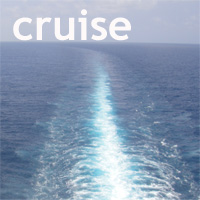

Reader Comments (1)
Keep up the good work. I enjoy following your progress.