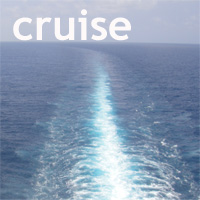The more it snows...tiddly-pom.....
 Wednesday, January 13, 2010 at 10:10AM
Wednesday, January 13, 2010 at 10:10AM the more it goes...tiddly-pom....
ON SNOWING!
Another two or three inches last night, this time from the South West, with a wind to blow it into the corners of the garden.
This time, it's a different kind of snow, wetter and easier to clear
Which is good, because we've done those steps several times already.
We hear on the weather forecast that a thaw will set in soon. As I was outdoors taking those photographs and clearing a path around the house, I belive I could hear the faintest "drip-drip" in one of the downpipes.
Fingers crossed.
ready to move on now....
 Monday, January 11, 2010 at 3:38PM
Monday, January 11, 2010 at 3:38PM
But there's no relief yet. Just as everyone was talking about getting back to work, slight thaw, ever-so-slightly positive temperatures, we get another couple of inches of snow overnight.
That scruffy plant I photographed yesterday is covered in snow again and the hellebore is doing its best against all odds.
My favourite has to be the "fur edge" to our big pot. Gorgeous!
But seriously, we've had enough now. OK?
 home
home weather update
 Sunday, January 10, 2010 at 12:09PM
Sunday, January 10, 2010 at 12:09PM
We are still sitting under a deep layer of snow, though we ventured out on foot to get our papers this morning from the shop in the next village. The roads aren't too bad, though our lane remains tricky.
Though it hasn't melted at all, the occasional gust of wind and the weight of the snow itself causes the occasional small "avalanche" and we sat yesterday lunchtime, watching it falling through the branches of the apple tree. The end result is all rather messy.
Yet, here and there, nature is proving stronger than imagined. This hellebore in the kitchen border has pushed its way through the snowy crust and stands tall, defiant. Its mates alongside remain tucked up for now.
As do we.
fiddling about
 Sunday, January 10, 2010 at 11:35AM
Sunday, January 10, 2010 at 11:35AM Together with a bunch of friends, I signed up for an online class about manipulating photographs. As a result I'm spending more time than normal sitting here at my computer, fiddling about with Photoshop with mixed success.
The first exercise was about cleaning up "noise" on a photo and the sample photograph provided was of a bird. As those who know me well, that was not a good image for me, who has a real "thing" about (your, not mine) feathered friends. So, I trawled through my images and, with difficulty, found a noisy photograph taken in poor light which I thought could do with cleaning up.
Having followed the steps through using the bird image, I applied the same process to the poinsettia image above. I resampled the image, worked on the channels using the smart blur too, merged layers which had been blurred using the Gaussian Blur tool and used the healing tool to get rid of the little white dots in there. Along the way, I found myself struggling to use the recommended methods rather than those I normally use (eg making use of the healing tool rather than the clone stamp) but with a final sweep of the High Pass filter I was done.
The funny thing is, with the exception of the little white dots, I'm not sure that the process has been altogether successful. Here's the "before and after" for a closer comparison
Your verdict?
 photos
photos